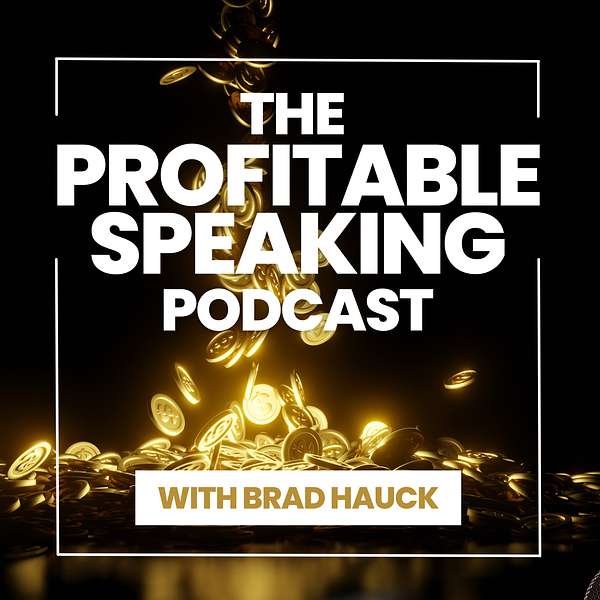
The Profitable Speaking Podcast
Grow your business by becoming a profitable public speaker. You have the potential to not only inspire and educate your audience but also to build a lucrative six-figure business.
In this podcast, Brad Hauck will provide you with the tools and strategies you need to increase speaking opportunities, promote your expertise, and grow a profitable professional speaking or entrepreneurial business. Learn about AI, marketing, selling yourself, stage craft, web marketing and so much more.
Tune in for fresh ideas and actionable tips on how to enhance your speaking skills and turn your public speaking into a profitable, leveraged business.
The Profitable Speaking Podcast
LIVE: AI Powered Productivity: Simple Solutions to Scale Your Speaking
A LIVE Speech from the VSAI Humanize Conference
AI isn’t optional anymore—it’s built into the tools you already use and is transforming how smart speakers grow their businesses.
In this practical session, you’ll learn how to save hours each week by automating repetitive tasks without losing your personal touch, how to quickly generate talk outlines, content ideas, and marketing copy, and how to tap into AI features hidden inside tools like Canva, your CRM, and even your email.
Whether you’re just getting started or already experimenting, you’ll walk away with fresh, real-world strategies toboost your output, reclaim your time, and stay ahead of the competition.
Brad Hauck
I help you optimise and accelerate your digital marketing using smart strategies and AI tools.
Proficlix.com.au
Welcome to the Profitable Speaking podcast where we help you build a profitable six figure business from the stage. Here's your host, Mr. Web Marketing, Brad Hauck. Thank you very much for having me. I am really looking forward to this evening over here and thank you for having me on the program. Today I'm going to talk about AI powered productivity and I'm going to look at some simple solutions and some complex ones for people to help them scale their speaking businesses. Now, in my world, things change very quickly because I'm a volunteer firefighter. I spend a lot of my time doing business and a lot of my time fighting fires. And one thing I've learned fighting fires is you can't do it on your own. And when it comes to AI, you need to understand that AI doesn't replace you, it multiplies you a bit. Like when I go to the station, I will go down there and I'll train firefighters who multiply my knowledge and then we can attack the fire together. So we're going to look at a whole pile of things about AI today. I'm going to take you through some pretty wild stuff and I hope I'm going to open your eyes to what you can do. Okay, so who am I? I'm the founder of Profic, where I help people optimize and accelerate their digital marketing using smart strategies and AI tools. I'm a best selling author on Amazon and I've just released AI Pound Profits which is my new book. I used to run an SEO company from 1996, so I've been marketing online for a very long time. And as I mentioned, and you will see through multiple slides here, I'm a volunteer firefighter and actually run a fire station here in Australia where I deal with bushfires. So I like large fires, not little fires like houses. Mine a good 5km long. So can everybody hear me okay? Yes, looks like they can. Good. It's not my background noise, that's all that matters. So I'm going to look at it in three levels. The first is level one and that is what are we doing with AI now and where do most people use AI? Realistically, most people are only using the shallowest of the shallowest part of AI. If it was a puddle on the ground, it would be the edge of the puddle. AI is so much deeper than most of us know. The first place most people are using AI is the large language models. Now, we're all familiar with the different names. We've got Llama, Claude, Perplexity, Gemini, CoPilot, OpenAI, and ChatGPT, of course, which we all are very familiar with, I'm sure, and Deep seq, of course. And all of these models bring different things to our businesses, but in the end, they're essentially the same. They're a model that can answer questions and do tasks for us that we put to it. There's a few things to consider when it comes to choosing a model, and I think these are important, and that is where the model is hosted. If you're doing business and you're working with corporations and government, you'll need to consider your AI and think about which AI you're actually using because you're dealing with proprietary information. And that's coming to the fore right now. I actually got an email from the fire service the other day saying, do not use AI in writing any emails or messages in any area to do with the fire department. We have our own AI coming and you're not allowed to do it. So organizations are already looking at these AIs and going, okay, we don't want our information going in there. But that said, we are all using them on a daily basis and it is such a powerful tool for our business. Now, a couple of points that I thought I would make is how to get the best results out of these LLMs, because I'm using them all the time, and I've been using them pretty well since they've been released and they have evolved really quickly. So let's have a look at some bullet points here. The first one was to choose the best model for what you're doing. I have chosen ChatGPT as the model that I am using. The reason for that is, number one, it's hosted in a western country, so I don't have to worry about issues with clients. Number two, I really like it. It works for me. It does everything I've needed it to do, and it's constantly growing and giving me new opportunities, from writing through to producing video clips now. So choose a model that you really like and get stuck into it and get to know that model really well. Here's a great one. Most people think that they need to be a prompt engineer to use AI. You don't. You can actually ask the AI to write the prompt for you, give it an example and ask it to write a prompt to create what you're looking at. And this is a really powerful thing because most people don't realize the AI can write a much better prompt than you can. So if you feed it a piece of work and say, look at this work out the framework and then give me a prompt to write this. It will come up with that. Now, what you can do is when you get that output, if you edit that output and and then feed that new edited piece of information back in and say, here's my edited of what you gave me, what have I changed? And update the prompt, it will actually improve its own prompt to give you a better output the next time you ask it to do something. So that's really cool, but most people don't realize it can do all the thinking for itself. You don't have to be brilliant at using AI to use a large language model and that each time you do that, it improves the prompts. But one thing I would say to you is, please grab a spreadsheet or some sort of text file or something and store your good prompts. Because your good prompts are really hard to remember. And when you go back to them later on, I have no doubt that you will have forgotten half of them. So if you're like me, things go in one side of my head and out the other. Now, one of the other aspects that I really like is getting to know which prompts work really well. And to do this, I've joined multiple different groups online and chased down some really great tips. And one that I found that I really liked. And this is a great example of this is fix grammar without changing the wording. Now, if you load some information into ChatGPT or LLM, you will get probably half of it back if it fixes the grammar. So you put a thousand words in, you'll get 500 words back. And that's not what you want when you want grammar fixed, is it? You want to fix the problems, but you don't want all the words to disappear. So little subtle changes, like without changing the wording, make a big difference to how effective a prompt is when you put it into your large language model and finally give it a roll. If you want specific advice. To give you an example of this, if you took me to your backyard and said to me, as Brad, the average person, what do you think of my backyard? What do you think I could do? I'm really not much of a gardener. I would look at it and I would say, you need to maybe trim the grass and cut the trees back a bit. They're a little bit untidy. That's about the limit of my knowledge of gardening. But if you say to me, as Brad the fireman, look at my backyard, what do I need to do to prepare for fire season? I can see tons of things because that's a specialist area. And I'm now saying, I can't get a truck down there and you need to cut those trees back and that grass is too long, the fire will come right up to your house. Whole pile of things. So by giving me an identity, I can give you specific advice. And your LLMs are no different. When you go to ChatGPT and you say to it, you are a clinical psychologist with specialist area in ptsd, it will come back with more specific advice than if you said to it, I've got this problem, what should I do? The same goes for you're a copywriter who's worked for many years writing TV commercials. So think about giving your LLM a role and then ask it for advice. And the other thing you can do, of course, is you can give it a resource. So if you've got your book, you can upload the content of your book and then ask questions and it will use the content of your book, et cetera. So you can lock it into a piece of content to get specific sort of content. So that's just some tips about using LLM. And as I mentioned, this is the shallowest part of the shallow pool of AI. What we're seeing now is we're starting to see AI leveraged in tools. And so see some examples of tools that I use. We've got Opusclip, Blogify, ElevenLabs, Castmagic, Descript, and Bolt. Now, each one of these uses AI to complete a specific task. Opusclip, I'm sure you're familiar with, takes long videos and cuts them into short videos for social media. Blogify, I can drop a video in there and it will take the content of the video and it will write a blog post for me based on that or an audio or another website. ElevenLabs, of course, will clone my voice, or I can use a robot voice. Bolt, it's relatively new one, you might not have seen this, but you can actually tell Bolt that you want to program a site that's going to act as a database to store information about your business. And it will program that for you and set it up on the web so that you can actually play with that tool and you can actually put it on the web and run it live and charge people to go to it if you want to. So you can actually do programming even if you don't know how to code, which is pretty cool. I kind of like that Descript. Oh, by the way, none of these are free, but they all have free plans so you can try them all. Descript is for editing video and audio and it uses AI. It'll transcribe your audio or video and then you can cut it by selecting the words you want to remove. And then it just takes them out of the video and it does things like makes you sound all studio quality. It's fantastic. I use it for all my video editing. And lastly is castmagic. Now, castmagic is a tool that I really love. And what it does is it does a lot of things at once. I can upload a video or an audio and then it will produce multiple pieces of content instantly for me. And I'm going to give you an example of this. So hopefully this video will play. So you can see here. I've uploaded the video and it started to produce content. It's produced an introduction, key topics that are covered, clips or things that I've said, newsletter articles giving me some questions. I might ask people about the topic. It's also produced timestamps for YouTubes and SEO descriptions. But the beautiful thing about this is it does it all at once. And if I want to add extra prompts like I just recently did, I wanted one that would produce four activities based on the content of the podcast episode that I uploaded. I can create a custom prompt and we'll add it to the bottom of the list. Next time I upload a piece of content, I will get all of that other stuff and I'll get my activities already written. And I can take those, throw them into a worksheet and give them away to people to go with the podcast or to go with the video, depending on what I'm doing. So this is a fantastic tool. It's one that I really love. After we move on from AI and specific AI tools, we move into AI embedded into everything. And this is where the world is going right now. It doesn't matter which program you use, you're going to find AI in it. You can't escape it. AI is everywhere. It's in Grammarly. If you use Grammarly, it's in Office 365 when you open it up. I opened up PowerPoint to do this presentation right there, copilot, right in front of my face. I'm like, great. Google, YouTube. YouTube, for example, is using AI. When you upload a video, it will, in the background, take your voice and translate your video into all the different languages of the world. But you're saying it. So if someone wants in Germany, wants to watch one of my videos on my YouTube channel. They can watch it in German in my voice on the original video. And that's just happening in the background with AI and it's being rolled out across YouTube currently. Hope island, of course, is built into Windows and pretty well everywhere else that Microsoft's got a foothold. And HubSpot, of course, is a CRM that has AI built in. And the great thing about seeing AI integrated in things like CRMs is you can say, look back over our sales from the last five years and tell us what the best months are. Is there any sort of cycle that we should know about, or which product has been the best product? It can tell you straight away. Rather than having to run reports, the AI will go and get the answer for you and bring the answer back. So having AI embedded everything is really useful. On the other hand, you've got to deal with the fact that the AI is actually watching everything you do. You may well know that you've got Apple Intelligence on your phone or if you're like me, I have a Google phone, I have Gemini in my phone. It's always there, it's always listening and it's always around. So this is what I call level one AI. This is what we see in day to day use. But what I'd really like to do is I'm going to take it on level two and three. But first I want to just have a look at AI in programs and I want to look at Canva. So in this case you'll see I've actually had my daughter take a photo of me holding my new book and she did a great job, but she cut off my shoulder. And so I took it into Canva and I removed the background so straight away you can see I'm cut out there. Then I asked it to fix the picture and you'll notice in the blacked out background picture, I now have a shoulder. Now, that shoulder was never there in the first place. The AI created my shoulder and attached it to my arm and made sure my shirt looked right. So that's pretty clever. And finally, because this is a marketing shot, I wanted a bit of a whimsical background, so I asked it to make me standing in a bunch of flowers. And so we get this result. We take it from a boring shot to something that's quite eye catching and a bit whimsical. Now you might say it's a bit of a stupid shot and I look pretty silly in it. And that's cool because in the end what I'm looking for is for you to scroll and stop when you see that silly photo to see why I am doing that. And this is the beauty of AI embedded in programs is it's just there and you can ask it to do all sorts of things. And Canva is just a really powerful tool for doing this. And they've even got Canva coding now, too. So much going on there, it's crazy. The key thing to remember here is that AI is now ubiquitous. It is part of our lot. It's in our computers, it's in our phones, it's going to be in our watches, and one day it's going to be embedded in our brains, I suspect, certainly, if certain people have their way. But it's there and it is a powerful tool. Start to look at how you're using AI and think about how much deeper can you take that AI. So this is where we head down the rabbit hole. We'll be right back. Attention, speakers. Are you ready to unlock new profit streams with your expertise? My new book, Microcourse Profits, shows you step by step how to quickly turn your talks into powerful, profitable online courses. Just imagine waking up to sales from courses you recorded once and sell forever. Right now, listeners of the Profitable Speaking podcast get exclusive Access for only $10. Grab your copy today at mrwebmarketing.com mcpbookoffer that's mrwebmarketing.com MCPBookOffer Turn your words into wealth, automation and AI. So we're moving beyond using AI manually, where we have to tell it to do things. It can start to do things on its own, continuously. And in this, I'm going to be showing some examples from make.com which is an automation tool. So here's an automation that I created to use with my clients. Basically takes a Google sheet full of keywords, and these keywords are keywords and sentences or questions that I want to create social media posts for that client. It writes the post 2 to 300 words. It then feeds that into OpenAI. As you can see, we're moving along to the third dot now to find a keyword that we can search unsplash for to find a photo. That photo is then collected and then we add that back into the sheet so that we have the post and the URL to the picture stored in the sheet so that we can always go back later and use them again for posting. And then it posted automatically to Facebook, Google, my business, LinkedIn, Tumblr, Reddit, Pinterest, anywhere. I want a pretty simple automation. But the fact of the Matter is, what makes this brilliant is I can set this so it runs every single day, whether I remember to do my social media posting or not. This will go off every morning at 7am and take off and write those posts for me. Now, where this really comes into its own as a business owner is it creates a content cloud around your business of good quality content, because you get to train the AI that is writing the content and it backs you up. So when people go to look at your business, they see, for example, if you're an accountant, they see information about what do I need to do for my tax returns? Can I claim a car? Can I do this? Can I do that? And those short posts are done every day for you. And as people check you out or they're reading your posts, they're getting good quality information on an ongoing basis. But we can expand this. Now I've zoomed in here and you can see the router. That's where I broke off. I decided I needed an article as well, because with my website I can't just blog straight to it like you can with WordPress. So I wanted an article written, so I used the same keyword. I sent it to an assistant in OpenAI so that the ChatGPT type module wrote an article for me. I then use the JSON which passes it. And for those that don't understand parsing and I didn't, believe me, it's all about putting all the headings and everything so that it looks right when you open it up. So you get your big headings and your bolds and all that sort of stuff. And then it sends it to me in Gmail
so that I get it every day now, every day at 7:30am when this runs, it sends all my social media posts and it writes me an email article that comes to my email and then I can choose whether I want to post it or not. Now think about that. By the end of a month, I will have 30 articles that I could have posted into my content. Now I can pick and choose from it if I want to. I can take one and turn it into a video. I can do so many different things, but what if I'm interested in making this work better? I want LinkedIn posts to be written for LinkedIn and I want Facebook posts to be written for Facebook. And we all know that those things are different. So I decided to expand this automation and I built it out and I used different writers to do different sorts of writing. I've got one that does LinkedIn posts. I took 50 really good quality LinkedIn posts. I took them into ChatGPT and I said, tell me what the framework of these is and then write me a prompt that will actually do these. And so it did that and then I gave it a job and I now can call that. And it writes those posts for me. I do the same for Facebook, for Google My business, and I did it for WordPress. So in this case, this will actually write an article and post it to your website automatically every day or every hour or once a week, depending on what you have set up. So the AI actually does all the thinking and does all the writing. So let's have a look what that looks like. And I think this is where most people assume AI writing content is generally poor quality. And it's not. It can even better than this. What you're looking at here is a Facebook post, a LinkedIn post and a Google My Business post. And it sounds like the sort of thing an accountant would write. Keeping accurate records for your employees is just good practice. It's a legal requirement. Excuse me, my camera's just playing up. In Australia, you need to track several key details to stay compliant. And you can see it sounds like a human's written. And then we have the LinkedIn one different format for different social media. When managing employees, keeping accurate records is essential for compliance and effective. Here are some key records you should maintain. And lastly, Google My business. Now, in this case, the business is in Adelaide. So hey there, business owners in Adelaide, because we're working on an SEO principle, we want these posts to show up on Google in Adelaide in the local area. So we've trained it to do that. So you can see the power of this automation every single day. This content is being created by the automation and the AI together. But it's key that when you start to do these sorts of things, you think about how you're going to do it. So in this case, we're writing articles for a news site, we're going to Google News and I'm thinking, okay, I want to get some information from Google News about a particular topic. Let's say fires in Australia. Anytime an article about fires in Australia comes up, my automation, my AI will go and check that. And then it's going to send it to ChatGPT and it's going to write a new title for that article. Then it's going to rewrite the article as if it's the news person. So it's going to do it as a newsreader or a journalist. Then it's going to go and get a stock image for free so that I don't have to pay for it. Then it's going to compile all that to make it ready to post, and then it's going to post to my website. Now, by laying it out like this, it means that I can see where I need to do things. So first of all that the RSS feed, but then I need ChatGPT to do that bit of writing and that bit of writing. Then I need unsplash or pexels to get a stock image and then I need to compile the HTML that's back to my JSON that I mentioned before, which is a wonderful little thing when you learn how to use it and then finally got to post it to WordPress. But I can see where I'm missing steps as well. So if you're going to start using AI and automation together, think about planning out what it is you're trying to do. And what I always say to people is, what's your biggest problem? What do you do every day? What do you do all the time that you could automate? What could you get AI to do for you? Like social media posting? There's a lot of sites where you might want to do your own Instagram because that's your thing, but you really don't want to do Facebook, but you really should be posting there. That's where these tools come in so powerfully. So I'm inherently lazy as Dixie and pretty well anyone else will tell you if I can find a way to get AI to do it for me, I will. So here's a little problem I had. I wanted to produce some videos for my social media feeds. And if you look at my Facebook or my LinkedIn or whatever, you'll see these videos. They're actually there. I went to ChatGPT and I got it to come up with the topics for the videos. I then loaded them in a Google sheet. I got AI to write a script for the videos and then save them back to the sheet. So I had them stored. Now I really had a hundred topics there that I had to write. And I was thinking, how am I going to do this? What I realized is I could actually set it to run every two minutes. So 10 o' clock at night I went run every two minutes and I went to bed and I got up the next morning and I had a hundred videos all written for me. So let's have a little look at how that worked. So here we are in chatgpt in the black. This is where it came up with the topics. I copied and pasted them into a spreadsheet. It then went away using my little automation and saved this in the article list, which is actually the video script. I copy and paste 10 of them at a time into my auto queue, which is my elgato prompter, and then I record them on my camera. I then load those into descript and it takes me about two minutes to use descript to cut them. It takes on my ums and ahs out, it fixes my audio, does all those things, and hey presto, I've got a nice video and I'm able to then upload it to wherever I want to use it. So I've used AI to speed the process up considerably without me having to be involved, Although there is still a lot of manual stuff goes on here. But as I said, I'm inherently lazy. So you can do it better. Let's face facts, Agent can actually take those video scripts, create a virtual you using your own voice cloned, and then post it out social media for you. And that automation can run on once a day, or it can run every two minutes and post a video every two minutes on the dot out to the world if you really wanted to. Now, that's probably overkill, but the fact of the matter is it can be done. And that's what I'm trying to show you here. So let's have a look at how that works. You'll see the first three slides are the same, but then you'll see the virtual me that's taken from a video of me. It's cloned me and it's made this virtual me with eye contact directly with the camera so that you can see me staring at the camera. Then it's collected the script from the spreadsheet and it's done the vertical video and we get the vertical video out the other end. Now, the biggest problem I have actually at the moment is that it has a really hard time planning my voice. But this is just a quick one. I did and I didn't do all the spacing in it, but let's see if you can hear this one session with me. We start by mapping your goals. We pick one key metric to improve this. Keeps things focused and no guesswork, no long reports, gathering data. Okay, so hopefully you heard that. If you didn't, it doesn't matter. I'll put it up and you can have a listen to it later. But it sounds a lot like me. But I didn't put the spacing in the video script, that's something anyone can fix. As you understand, it's just a matter of putting a few more spaces and breaks in it. But the key thing here is this can run automatically without me. I don't need to be the face of the videos anymore for these short video clips. Now you might say it's not me speaking, and you're right. If this was a show reel, it's not suitable. But if you think about TikTok or Instagram Reels, most people don't know what you sound like. They don't understand that because they've probably never seen you before. The majority of the market that you need to reach doesn't know you, so it doesn't matter quite as much. But I'll tell you this now, within the next 12 months to 18 months, you won't be able to tell the difference between the real me and the virtual me, because the technology is changing that quickly. Each week we meet on. Okay, so let's have a look at some automation tools that you can try. Make is the one I've just been showing you. It's a really great place to start. Zapier most people are familiar with because it's been around for a while. Zoho Flow n Charge, happily connect and N8N. And I'm going to go into N8N a little bit more in the next section. These are all fantastic tools. They can all do amazing things. I just found personally for me, creating automations and leveraging the AI to put content places and do all sorts of things. And believe me, just writing content is probably the simplest application of this. It can get an email form and for example, I have a survey that people fill in. When they fill in the survey, it takes their answers. It takes a ChatGPT and evaluates the answers, it produces a report and then it emails the report to them based on their answers. So there is just an unlimited amount of things that you can do using automation. Okay, so level three, and this is where the world is right now and moving really fast, and that is AI agents. This is where we let AI think and do the work by itself. Now a lot of people think AI, as I said, is that little tiny Shallow pool of ChatGPT, but it's gone so much further than this. And you'll hear about agentic AI and AI agents and there's numerous terms that you'll hear around the place. But let's have a look at what they are and how they can help us in our business. So what's the difference between AI automations and AI agents, the key thing here is that AI agents can interpret what you're asking it to do and make its own decisions about how it does that. So let's have a look at this little N8N diagram here. We've got a chat message, so you can write to it or you can actually speak to it. Quite frankly, it goes in the agent and then it's got an OpenAI model connected to it. Now, you could choose OpenAI, you could choose Perplexity, you could use Grok, you can use anyone, doesn't matter, whichever AI you want to use. And it's got a Google Calendar tool and a Gmail tool connected to it. So what does that mean? I can write, check my calendar, and if I've got anything on tomorrow, send what I've got on to Steve in an email and this will just go away. It will check my calendar. If I've got something on, it will find Steve in my Gmail, it will create an email and send what I've got on tomorrow to Steve in an email. Now what if I haven't got anything on? It doesn't send anything because it knows it can actually think. So whereas an automation goes step, agents go step, no, stop, step. Oh, okay, send that there. So this is the beauty of agents, is they can think for themselves. So let's look a little further what that really means. This is not the perfect diagram. I apologize for this, but hopefully you can see it. You'll see we've got Telegram as the trigger at the start. So you can speak to Telegram or you can type a message to Telegram and it will convert the speaking to text and it will feed it into the ultimate agent. And the agent then can interpret what you've asked it to do and use any one of the tools that it's already connected to. So along the bottom you'll see it's still using OpenAI, but we've got an email agent, a calendar agent, a contact agent, a content creation agent, a travel agent, a calculator, a caller agent. Yes, it can make phone calls in real voices for you. You don't need to pick up the phone. You might get it to call and book a time with someone. Of course, you tell the AI agent to say it's an AI agent, but people don't mind because they're only booking a time to have a call with you. So in this case, I could basically open up my Telegraph program on my phone and say, please check my calendar. And if I've got Something on tomorrow, can you call Steve and tell him what I've got on? Or I might say, can you go to my email, see what the latest news from Google that has been sent to me is, and then write an article about that and email it to me and it can go away. It'll go down to the email. It'll look for the latest email from Google from your Google news, it'll see what that article's about. It'll then send it to the content creator agent, the content creator agent will write that content and then it'll send it back to the email agent and the email agent will email it to you. So this is the beautiful thing about agencies that they can think for themselves. And this is the bit that I love so much, is because the whole concept is basically bottomless, you can achieve anything with these. Now, the way I like to think about this, and I'll demonstrate this a little bit later on, is that this is like a team of people. Your ultimate assistant in this case is your business manager. You walk into your business manager and you say, oh, hi, today I'd like some posts done for the upcoming conference. And then that manager goes away and contacts the content writer and the content writer writes that content. And then they contact the social media person. The social media person puts the posts together and then they get posted. But you don't do any of that work, do you? You just tell the business manager that this is what you want done today and then they take care of that for you. That's what this is. This is what AI agents are going to do for your business. So when we looked at that AI agent, we had the email agent down the bottom. And what I've done here is I've actually zoomed in on the email agent. You can see the entry point here. When executed by another workflow, and that's where we called it on the previous one, the email agent itself is also an agent. It can think, and underneath that it has a range of tools and options it can do. It can send an email, it can reply an email, it can label an email, create a draft, get emails, get labels, and mark unread. And in this case, you'll notice it's using grok, which is the AI that's been developed by Elon Musk, but it's free. That's one of the reasons people often use it, by the way. So it actually allows us to execute a whole range of things. So when we say check the email and send email, it goes. The AI agent goes down to the check, get emails, little option there, the tool and then when it's got the email, then it's able to go to the send email and it sends the email. So each agent can have agents and agents have tools and those tools allow it to do jobs again. AI is just crazy what you can do now. So to give you an example of how this might work for your business, you've got your boss agent, that's your business manager, and then you might have four other agents underneath you. And I've expanded two here. I've got a content manager and a travel manager. Now under the content manager, I've got some other agents. I've got one that writes content, one that writes social media, one that does press releases, and one that does email marketing. So I can walk into the boss agents and say, I want to create some content for social media about this topic. And it will go down to the content manager and say, I want some content done for social media about this topic. And then it will. That content manager agent will go down to the content writer and say, we need this content, which will then send it up to content manager. You'll send it back to the social media manager and then the social media manager will post that or add pictures or whatever it needs to do. Our travel manager, for example, might be tied into travel sites. And you can do this right now. And it will go to the travel agent, basically, and the travel agent will go and search for flights that you need or accommodation that you need or whatever you need, and can book it directly because you can link straight into a lot of the travel sites now. And then you might have a local specialist who gives you a breakdown on what it's like in that country, what the cultural differences are, some things, places to eat, all sorts of things. So they put together a report for you so that when you arrive in the country, you have a whole lot of information. So the agentic side of AI, the third level, as I call it, is really starting to take off now. At the moment it is broken down, you can see it's all being programmed up and we're attaching this to that and attaching that to that within probably 12 to 18 months, max. I don't think you'll need to do it. I think you'll just drag in an email component, put your email address in and you're logging through your email account and it will do all the rest. You won't need to actually say, I need to send, I need to do this. So just going back, I won't need to send, I won't need to email, won't need to label. Like it will just know exactly what you want to do will just save you all that time. So the power of these is absolutely insane. So AI change is dangerous, changes daily. Just like a fire. When I'm on a fire, every time I turn around, something different's happening and. And every time I wake up and I check the world of AI, the AI is changing in a really big way. So from a business perspective, we really need to stop running from it and we really need to dig in and think about how we can use AI better to grow our businesses. What we've been doing in the past, as I said, is often in the shallow end of the pool of water. We're not even left the sides of the pool. And there's so much more opportunity for your business to grow using AI. Just to recap, we started out with our LLMs. We had ChatGPT and the different models. We then had AI within specific tools that we could use, like Descript or Invo or castmagic, a whole range of tools. And then we moved up where AI is in every program we're using, like Canva or PowerPoint or Google Docs, whatever it is. But that's where the majority of business people tend to work. We then move to the next levels which, where we're using automation to integrate AI with thousands of other sites so that the AI has access to do things on other sites. And believe me, it doesn't matter what tool you've got, if it has an API, which most modern tools have, you can use automation to tap into that site and do something, whether it's making a booking on a travel site or whether it's sending emails to someone or producing images. Okay, creating AI images, all of that stuff can be automated and put wherever you want it to go. So I really love the automation. But when we move into AI agents, which is our third level now, we're really starting to see the power of AI and how as solopreneurs and small business owners, we can bring dozens of stuff into our business without actually having to have physical people there. Now you can have someone who is your specialist AI person who builds these AI agents for you or manages your AI agents. Of course, that's what people like myself do. But you don't have to. You can do these yourself. And I can promise you, absolutely promise you, within the next year to two years, you really won't need to be technical. It'll be no different to Using Canva, you just go in. It's quite intuitive and your agents will all be there and you just go, I want to use an email agent. So here's my logins to my email account and I want to use Google Docs with it. Oh, here's my login to Google. So. So you can access my Google Docs and my Google sheets and I want to use this tool over here. And all you'll have to do is put these little pieces of information in and everything will just work. And then all you got to do is talk to it and tell it what you want to do and it will make the decisions on how it's going to do that. So AI is only powerful if you know how to use it. That's the real edge. As a firefighter, got lots of knowledge at the top here, but if I don't put it in action, if I don't use that knowledge effectively, I'm never going to be able to control the fire and things are just going to get away from me. It's no different to using AI in your business. You must look at how you can use it. You must take the examples that I've shown you tonight and think about how they apply to you. The real edge is in taking it, looking at those problems that you have on a repetitive basis, week after week, day after day, month after month, and seeing if you can use AI to solve them for yourself. Or on the other hand, if you looked at the video example where I was using heygen to speed up content creation, to create a content cloud around yourself, to reach more people. There's so many options for you to use AI in your business every day as a speaker. So we've got coming in here. Adrian asked, what is the biggest mindset block rejection do you get? Look, I really think the thing is that AI can't write like me is the biggest one. And the fact of the matter is AI can write like you and it can actually write better than you. So it's all about training the AI, taking information that you've created in your voice and teaching it how you want to write and then creating the prompt based on that. And I think once you overcome that, you do get a really good voice that sounds like you or like a business person who does what you do. And so once people overcome that, being scared of the content, and I look, I did it myself, I absolutely looked at the content. Oh, I don't know. But within a week or so of continuing to train it, I was actually sorry, very happy with the output. And now I'm very comfortable of actually not checking a lot of the content that comes out. I do go back and check on a regular basis. But yeah, the biggest one is that AI can't do me. And yes it can. If you train it like you would a staff member, you gotta remember you wouldn't bring someone in your business and just let them loose. You would look at what they produced, tell them how you want it adjusted, make suggestions, get them to go back and adjust it, so on and so forth. It's no different. Good. What have we got? I trained a custom GPT with my writings here, look. That's a great way to do it. And if you want to take it even further, go into the back of OpenAI and create an assistant. Because when you create an assistant, you can actually call it through automations and you can do same thing as a custom GPT except you can use it in other programs and other automations. So you can take what you've done there and take it over to OpenAI Assistance. How do you avoid mistakes in what AI produces? Yeah, it comes down to the training. Give it examples. You really got to take examples. Ask it, what's the framework used here? Lay it out for me. It'll say, oh, there's a hook and then there's an introductory paragraph and then there's a call to action at the end. It will actually lay out the framework for you. And when it lays out the framework, then you can say, okay, but what about the voice? I want it to sound like in the same sort of way. And I'll say it has a casual but professional tone. Once you start to get that information out of it, then you say, okay, now could you write me a prompt to write one of these? And then you give it a topic and you see what it spits out, and so on and so forth. If you're going to write a book, write a book. You can use AI to help you edit. It has its place in the book, but not for writing whole books. Does free ChatGPT offer an assistant? No, you do need the paid one, but you only need the $20 level one. You really don't need any more than that. And some people have asked me, how much can you do with the $21? I haven't hit the bottom yet, so I think it's quite extensive. I've never gone to the $201. Super. Brad, thank you for your contributions. This summit today set your testimonial skills feedback. Let's support our speakers today who are volunteering their time to contribute to this community. Thank you so much, Brad. Thanks a lot for having me. All right, we're going to bring this back around. Thanks for listening to the Profitable Speaking Podcast. If you've enjoyed today's podcast, please help a friend and share it with them until next time. We hope you have a fun and profitable week.



